
Belgium eSIM
Prepaid eSIM data plans for Belgium. Activated in 60 seconds, keep your WhatsApp number, no contract.
Your Selection
Rechargeable eSIM
Top up anytime
Top up your eSIM anytime from your account. No need to buy a new eSIM when data runs out.
Money-Back Guarantee
30-day guarantee
30-day money-back guarantee. Not satisfied? Get a full refund, no questions asked.
No Contract Required
Prepaid & flexible
Prepaid eSIM with no commitments. Cancel anytime, no hidden fees or long-term contracts.
Check Device Compatibility
Make sure your device supports eSIM before purchasing
Why choose our eSIM?
Belgium eSIM - Stay Connected from $3
💰 Plans & Prices
- 1GB / 7 Days - $3
- 3GB / 30 Days - $10
- 5GB / 30 Days - $12
- 10GB / 30 Days - $15
- 20GB / 30 Days - $20
- 50GB / 180 Days - $45
⚡ Why Travelers Choose This
- Instant activation (ready in 60 seconds)
- No contracts or hidden fees
- Works immediately upon arrival
- Affordable prices from $3
📡 Network: Base, Orange, Proximus
Uses Base, Orange, and Proximus - the leading providers in Belgium with nationwide 4G/5G coverage in all major cities and tourist areas.
🚀 Super Simple Setup (3 Steps)
- Order now - get QR code in email
- Scan code with your phone
- Connected! Start using immediately
How does Simbye eSIM work for Belgium?
Get connected in under 2 minutes
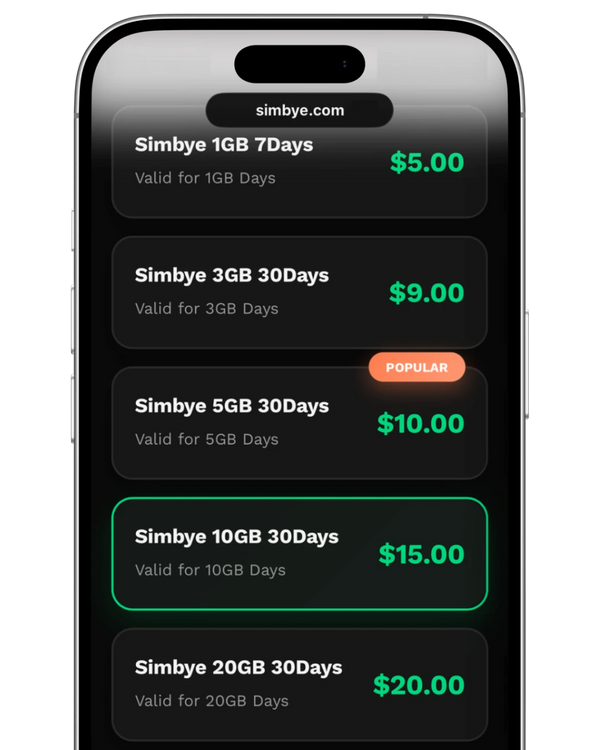
Choose Your eSIM Data Plan for Belgium
Select a plan that suits your needs and purchase it. You will receive a QR code via email.

Scan the QR Code
Press and hold the QR code and then click on Add eSIM, or scan the QR code to install the eSIM.

Enable Data Roaming
The eSIM can only be activated in Belgium. Then enable data roaming for automatic connection.
Mobile Internet for Apps
Use the Simbye eSIM to enjoy WhatsApp, Messenger, Instagram, as well as music, movies, and games on the go. Stay connected with friends and family worldwide via fast 4G and 5G networks.
Messages and video calls
Photos, stories, and reels
Spotify
Music and podcasts
TikTok
Short videos and trends
Google Maps
Navigation and places
Uber
Rides and deliveries
Belgium eSIM vs Traditional Options
Compare international mobile data solutions and save up to 85% on roaming charges
Frequently Asked Questions About Belgium eSIM ?
Everything you need to know about Simbye eSIM





