Affordable eSIM Data Packages for Travel
Internet in 190+ countries • No roaming fees • Activated in 2 minutes
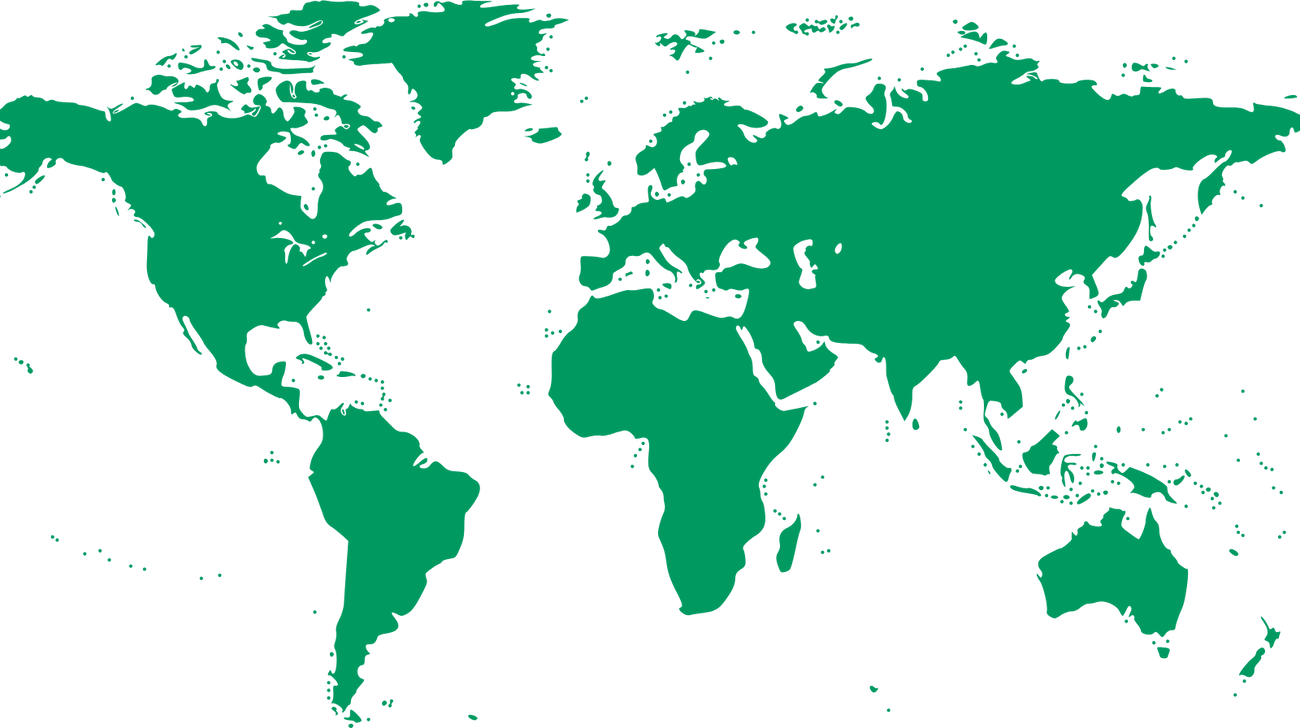
Popular Countries
Turkey
United States
Morocco
Mexico
Egypt
Australia
United Kingdom
Switzerland
Thailand
Japan
Spain
Italy
How does Simbye eSIM work
From order to activation in under 2 minutes
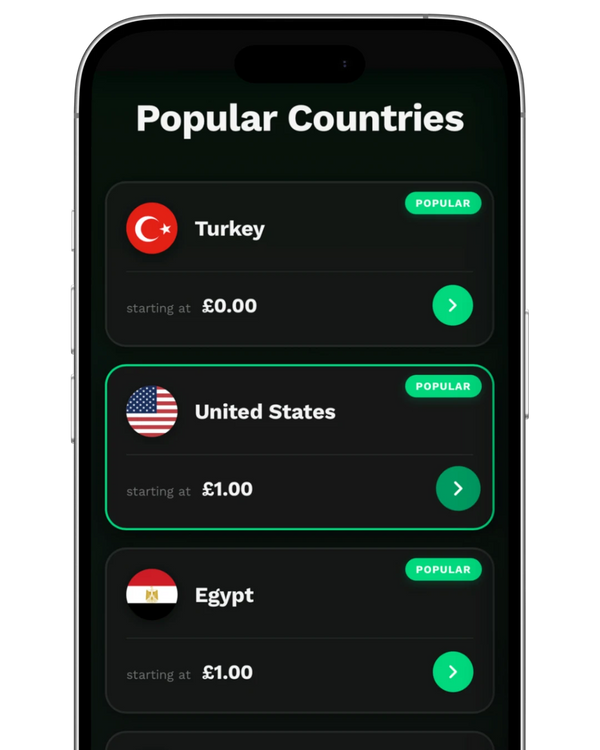
Choose data package
190+ countries available. Instant email delivery.
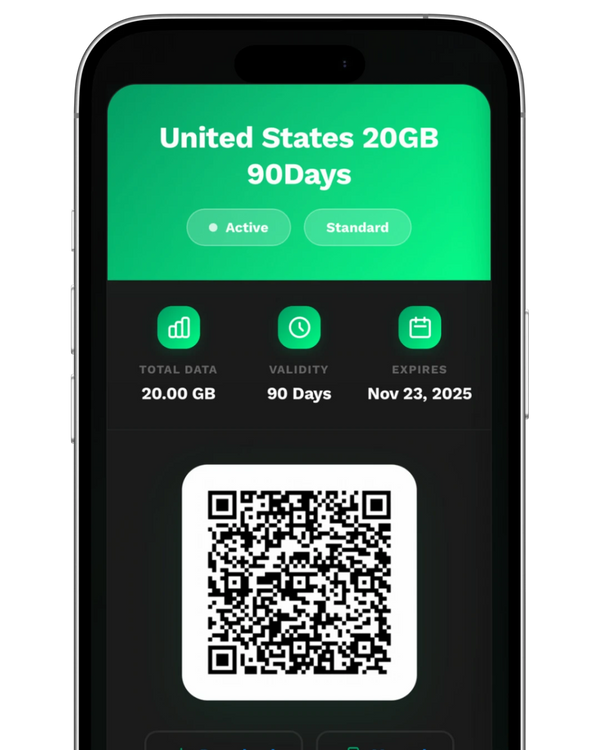
Scan QR code
Scan with camera app. No additional app needed.

Activate eSIM
Enable mobile data & surf. No roaming!
Why choose Simbye eSIM
The smartest choice for mobile internet abroad - no hidden costs
Rechargeable & Flexible
Buy once - top up anytime
No contracts, no hidden fees, no minimum term. Top up your eSIM as often as you want. The most flexible eSIM solution on the market.
Best Price Guarantee
Cheaper than competitors
We're not just cheap - we're THE cheapest. Compare us with Airalo, Holafly or Nomad - nobody beats our prices.
24/7 Premium Support
Fastest support - under 60 seconds
While others keep you waiting, we respond in seconds. WhatsApp, Telegram, Live Chat - 15 support agents just for you. In 12 languages.
Free Trial
100 MB completely free
Test completely free. No credit card, no tricks. We're so confident in our quality that we give you 100 MB for free.
Local Premium Networks
Fastest 5G - Unlimited available
Real local speeds up to 1 Gbit/s. From 500 MB to real unlimited without fair use policy. Premium roaming partners in 190+ countries.
Trusted Worldwide
Over 100,000+ happy customers
100,000+ customers worldwide already trust us. 4.9 star rating. The first choice for business travelers and digital nomads.




















Trusted by 100,000+ travelers worldwide
Super easy activation! Was online in Turkey within 2 minutes. Much cheaper than roaming.
Best eSIM provider! Much cheaper than my carrier. Had great speeds in Japan.
Perfect for my business trips! Reliable connection in 15+ countries so far.
Very easy installation! Excellent and fast customer support.
Great service! Worked perfectly in Dubai. Definitely recommend.
Saved me hundreds on my Europe trip! Fast 5G speeds everywhere.
Super easy activation! Was online in Turkey within 2 minutes. Much cheaper than roaming.
The Simbye App with exclusive benefits
Manage your eSIMs, activate new data plans, and earn 5% cashback on every order – all in one app.
5% Cashback on every order
Automatically get 5% back to your account with every eSIM purchase made in the app.
Smart Notifications
Get automatic alerts from the app when your data volume runs low – so you always stay connected.
Instant setup with one tap
No QR code scanning - your eSIM appears automatically in the app and installs with just one click.

Your Questions Answered
Everything you need to know about Simbye eSIM

