Instala tu Simbye eSIM
Guía paso a paso para dispositivos iPhone y Android • Configuración en menos de 2 minutos

Abrir Ajustes y Datos móviles
- Navega a la app Ajustes en tu iPhone
- Desplázate hacia abajo y toca "Datos móviles"
- Verás tu SIM principal con tu número de teléfono
Nota
Asegúrate de que tu iPhone ejecute iOS 12.1 o posterior para soporte eSIM

Configurar datos móviles
- Toca "Datos móviles" en la parte superior de la pantalla
- Selecciona tu Simbye eSIM (normalmente listada debajo de tu SIM principal)
- Activa "Activar esta línea" si aún no está activa
Consejo
Puedes usar ambas SIMs simultáneamente - principal para llamadas, eSIM para datos

Activar roaming de datos
- Toca tu Simbye eSIM en la lista
- Activa "Roaming de datos" (verde)
- ¡Tu eSIM está lista para usar!
Importante
El roaming de datos debe estar ACTIVADO para que la eSIM funcione en el extranjero. ¡Sin cargos extra con Simbye!

Abrir Ajustes y Conexiones
- Navega a la app Ajustes en tu dispositivo Android
- Desplázate hacia abajo y toca "Conexiones"
- Selecciona "Administrador de tarjetas SIM" de la lista
Compatibilidad
Funciona con Samsung Galaxy S20+, Google Pixel 3+ y otros dispositivos eSIM

Añadir tu eSIM
- En "Administrador de tarjetas SIM", toca "Añadir plan móvil"
- Selecciona "Escanear código QR del operador"
- Escanea el código QR de Simbye de tu correo
Alternativa
También puedes ingresar el código de activación manualmente si el escaneo QR falla

Confirmar instalación
- Revisa los detalles del operador en pantalla
- Toca "Confirmar" para continuar con la instalación
- Espera la activación (normalmente toma 10-30 segundos)
Red
Simbye se asocia con operadores locales premium para mejor cobertura

Etiquetar tu eSIM
- Elige una etiqueta para fácil identificación
- Recomendamos "Simbye" o "Datos de viaje"
- Toca "Listo" para guardar la etiqueta
Organización
Las buenas etiquetas ayudan al gestionar múltiples eSIMs para diferentes países
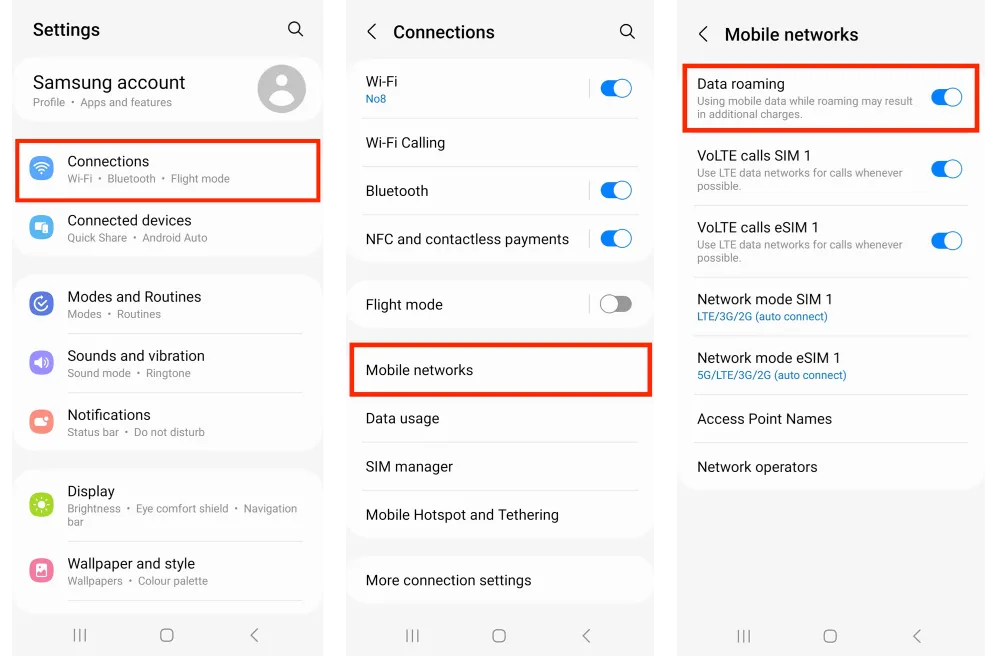
Configurar ajustes de datos
- Vuelve a "Administrador de tarjetas SIM"
- Establece Simbye eSIM como preferida para "Datos móviles"
- Activa "Roaming de datos" para la eSIM
- Desactiva "Permitir cambio de datos" para evitar cargos
Importante
Mantén tu SIM principal activa para llamadas/SMS, usa eSIM solo para datos
¿Tu dispositivo es compatible?
Si es así, obtén tu eSIM ahora y conéctate en 60 segundos
Comprar eSIM ahora¿eSIM ya instalada?
Si ves un mensaje de error durante la activación, es posible que tu eSIM ya esté instalada. Sigue estos pasos para encontrarla.
Mensaje de error
No se puede activar la eSIM. Inténtalo de nuevo o contacta con tu operador móvil para obtener ayuda.
Qué significa esto
Este mensaje de error significa que tu eSIM ya está instalada en tu smartphone. Verifícalo comparando el número ICCID de tu correo de confirmación o en la app de Simbye en Detalles de eSIM. Sigue los pasos a continuación para encontrar tu eSIM instalada.

Abrir Ajustes
- Abre la app de <strong>Ajustes</strong> en tu iPhone
- Desplázate hacia abajo y toca <strong>General</strong>

Tocar Información
- En los ajustes de General, toca <strong>Información</strong>
- Aquí verás información sobre tu dispositivo y tarjetas SIM

Encuentra tu ICCID
- Desplázate hacia abajo para encontrar el número <strong>ICCID</strong>
- Compara este número con el ICCID de tu correo electrónico o la app de Simbye
- Si coinciden, ¡tu eSIM ya está instalada!
Nombre del perfil
Encima del ICCID verás el nombre del perfil eSIM (por ejemplo: Viaje, Trabajo o un nombre personalizado). ¡Recuerda este nombre para el siguiente paso!

Encuentra tu eSIM en Datos móviles
- Ve a <strong>Ajustes</strong> y luego a <strong>Datos móviles</strong>
- Desplázate hacia abajo hasta la sección <strong>SIMs</strong>
- Busca el nombre de tu perfil eSIM (del Paso 3)
- Toca tu eSIM para configurarla
- Asegúrate de que <strong>Activar esta línea</strong> esté activado
Listo para usar
Una vez que encuentres tu eSIM, simplemente actívala y enciende el roaming de datos. ¡Tu eSIM de Simbye ya está instalada y lista para conectar!
