Install Your Simbye eSIM
Step-by-step guide for iPhone and Android devices • Setup in under 2 minutes

Open Settings & Mobile Service
- Navigate to the Settings app on your iPhone
- Scroll down and tap on "Mobile Service"
- You'll see your primary SIM with your phone number
Note
Ensure your iPhone is running iOS 12.1 or later for eSIM support

Configure Mobile Data
- Tap on "Mobile Data" at the top of the screen
- Select your Simbye eSIM (usually listed below your primary SIM)
- Enable "Turn On This Line" if not already active
Tip
You can use both SIMs simultaneously - primary for calls, eSIM for data

Enable Data Roaming
- Tap on your Simbye eSIM in the list
- Toggle "Data Roaming" to ON (green)
- Your eSIM is now ready to use!
Important
Data Roaming must be ON for the eSIM to work abroad. No extra charges with Simbye!

Open Settings & Connections
- Navigate to the Settings app on your Android device
- Scroll down and tap on "Connections"
- Select "SIM card manager" from the list
Compatibility
Works with Samsung Galaxy S20+, Google Pixel 3+, and other eSIM devices

Add Your eSIM
- In "SIM card manager", tap on "Add mobile plan"
- Select "Scan carrier QR code"
- Scan the Simbye QR code from your email
Alternative
You can also enter the activation code manually if QR scanning fails

Confirm Installation
- Review the carrier details on screen
- Tap "Confirm" to proceed with installation
- Wait for activation (usually takes 10-30 seconds)
Network
Simbye partners with premium local carriers for best coverage

Label Your eSIM
- Choose a label for easy identification
- We recommend "Simbye" or "Travel Data"
- Tap "Done" to save the label
Organization
Good labels help when managing multiple eSIMs for different countries
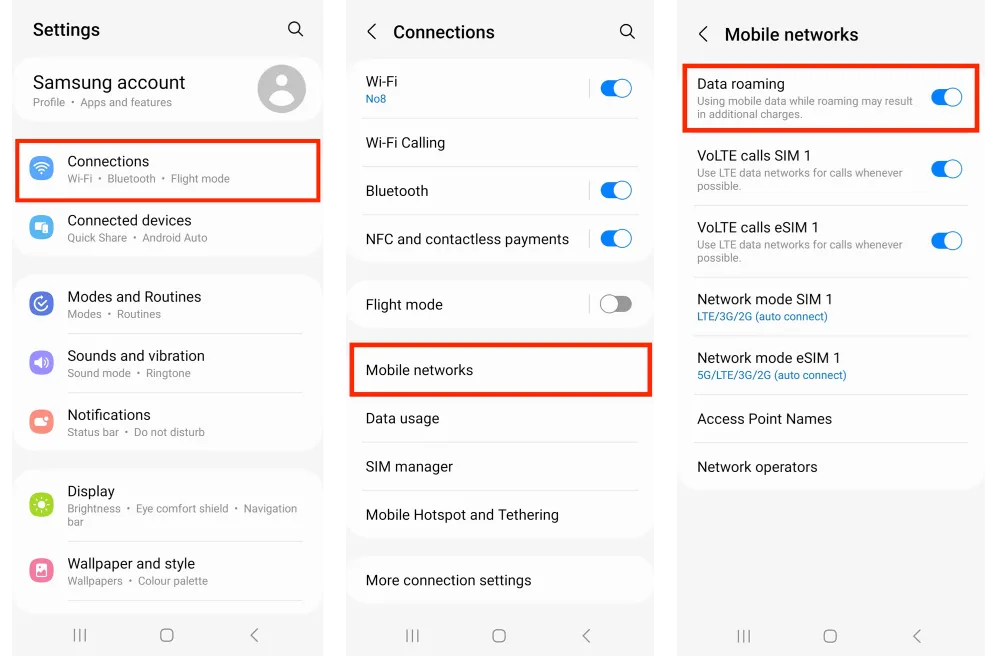
Configure Data Settings
- Return to "SIM card manager"
- Set Simbye eSIM as preferred for "Mobile data"
- Enable "Data roaming" for the eSIM
- Disable "Allow data switching" to avoid charges
Important
Keep your primary SIM active for calls/SMS, use eSIM for data only
APN Configuration (Turkey eSIM Only)
- Go to Settings → Connections → Mobile networks
- Select your Simbye eSIM
- Tap "Access Point Names"
- Add new APN with name: isp
- Leave all other fields blank or default
- Save and select the new APN
Turkey eSIM Special
This step is ONLY required for Turkey eSIM. Other countries work automatically.
